2020 bzfilelist executable
(written 8/16/2020) by Brian Wilson

|
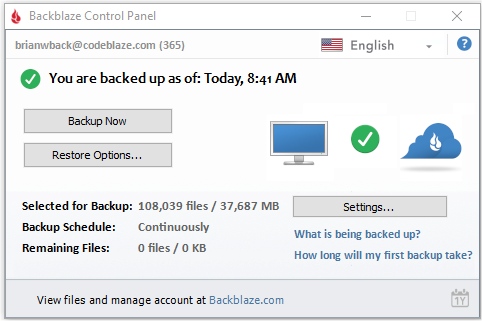 |
bzfilelist - walks the entire file system on the SSD on the
customer's laptop looking for new and changed files to backup.
bzfilelist is always launched by bzserv. bzfilelist creates lists of
files, but absolutely does not transmit them anywhere. See this parent
2020 Backblaze Personal Backup architecture page for terminology, and some
context for what this VERY SPECIFIC web page is about.
NOTE: this page is currently a repeat of the
content on that above page. THIS PAGE IS A
PLACE HOLDER that BrianW needs to fill out even more.
bzfilelist - walks the entire file system on the SSD on the
customer's laptop looking for new and changed files to backup.
bzfilelist is always launched by bzserv. bzfilelist creates lists of
files, but absolutely does not transmit them anywhere. bzfilelist
completely lacks the ability to do network HTTPS communication, it
profoundly cannot do anything but create lists of files for other
executables to consume. bzfilelist has no UI components, and is
therefore largely cross platform between Windows and Macintosh.
bzfilelist runs as the user "SYSTEM" on Windows, and as the user "root" on
Macintosh because it is always launched by parent process "bzserv" (see
above).
Location on Disk Windows: C:\Program Files
(x86)\Backblaze\bzfilelist.exe
Location on Disk Macintosh: /Library/Backblaze.bzpkg/bzfilelist
Purpose of bzfilelist: The primary purpose of "bzfilelist" is to
create the complete list of filenames with associated modification dates for
each attached SSD or hard drive. Each SSD's (each "volume's") list of files is stored in
a separate file. These lists of filenames with their last modification
date are found at C:\ProgramData\Backblaze\bzdata\bzfilelists\ on Windows,
and /Library/Backblaze.bzpkg/bzdata/bzfilelists/ on the Macintosh. The
name of the list of files starts with the BzVolumeGuid. For the
primary boot (system) volume that BzVolumeGuid begins with letters "v000",
then subsequent drives start with "v001" and then "v002" and so on.
Here is an example of the list's filename from Windows: C:\ProgramData\Backblaze\bzdata\bzfilelists\v000c0101f6fb58de90a713a0e19_c____filelist.dat
and you can open that with WordPad on Windows, or TextEdit on the Macintosh.
The name "v000c0101f6fb58de90a713a0e19_c____filelist.dat" always starts with
the "volume guid" then has an underbar, then a friendly description of the
drive (in my example above this is "_c____" to indicate this is the "C:\"
Windows drive (on Macintosh the system boot drive would have the string
"_root_"), then always ends with "filelist.dat". These "per drive
lists of files" are produced approximately once per hour, but it might be
once every two hours, or even longer for customers with extremely large
volumes. There is a guarantee that the list of files with the name
above is ALWAYS VALID and ALWAYS PRESENT for other programs to read and use,
but it might be 1 or 2 hours "out of date" waiting for the next list of
files to be produced. If a new list of files is being produced by
bzfilelist the new INCOMPLETE list of files has the same name, but at the
end of it is appended "_future".
Inside of one of these lists named
things like "v000c0101f6fb58de90a713a0e19_c____filelist.dat" the very first
line inside that file is when that list of files was created, it looks like:
# GmtMillisThisListWasStarted: 00000173f855ec2b, GmtDateTime: 20200816173407
Those are actually the identical date and time, the first one is the number
of milliseconds since 1970, and the second one is human readable and says it
is year "2020", month "08", day "16", then hours, minutes, and seconds.
After that first line, the rest of the contents are pretty self explanatory.
The first letter on each line is an "f" for a file, a <tab> character, then
the last modified timestamp (in milliseconds since 1970), then another <tab>
character, then the number of bytes contained in the file, then another
<tab> character, then the filename in completely pure (non-encoded) Utf8.
When the character '\n' (end of line) is encountered, that marks the end of
that one filename. Because this Utf-8 is not encoded in any way, this
is extremely fast, there is no encode or decode step.
Resource
Load bzfilelist puts on customer
laptop: bzfilelist only runs for maybe 10 minutes once an hour on most
customer's laptops. It is designed to use less than 1% of one core of
CPU (bzfilelist is one single thread), and less than 1% extra load on the
SSD, and while it is running bzfilelist might use about 20 MBytes of RAM or
less (0.25% of an 8 GByte RAM computer - one fourth of 1% of the customer
RAM).
All done.
Return to Random Stufff
Return to Ski-Epic home page.

![]()
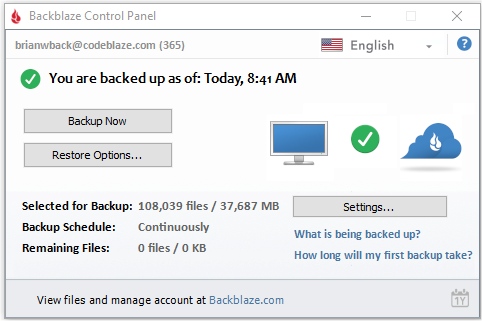
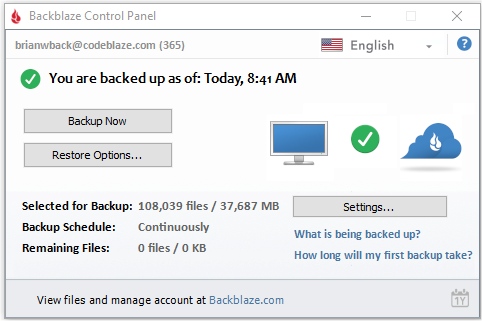
![]()