(by Brian Wilson, 2/21/07)
![]()
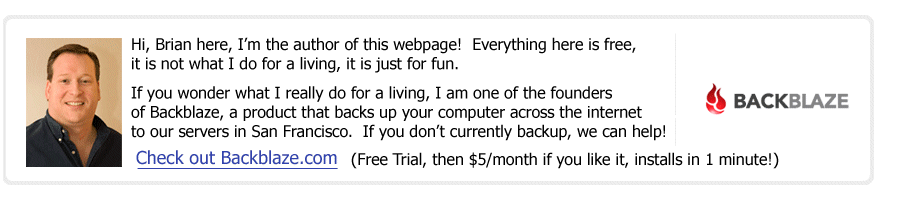
(Read
a personal
description of Backblaze here.)
Starting in February of 2007, I setup a small in-home network to support development on a small software business. Nowadays it is relatively inexpensive to setup a nice, professional little setup for very little money. If anybody else cares, these web pages are just to document the setup, and also for myself so I can remember the steps of a particular part of this.
My business is doing cross platform software development on Windows XP, Windows Vista, Apple Macintosh OS X (10.x), and Linux. I try to keep things SUPER simple and clean in infrastructure so it is easy to support.
Configuring the SonicWall TZ170 to provide a Firewall, Layout the Network and Servers, and Provide VPN - This one SonicWall TZ170 for about $400 can provide a firewall against intruders, provide remote employees VPN access to the intranet, wireless 802.11 access, and even provide neat little Dynamic DNS type functionality all built into the little custom box the size of a Linksys Hub. It's a little more expensive than the Linksys, but it really REALLY has a ton of good functionality in it for the price and allows me to utterly design and maintain my entire network all into this one device.
Setting Up Subversion (Source Code Control, SVN) on Windows 2003 Server - I chose to run one central Windows 2003 server machine called "whistler" as a file server for all the other machines (\\whistler\bowl), as a Subversion (Source Code Control, SVN) Server, as a Print Server, and as an Intranet web server serving up internal web pages. This is the one dedicated server in my small business, every other machine is essentially a desktop for people to use.
Installing Tomcat 9 Web Server on Windows 10 - how to install Tomcat 9 on Windows
Installing Tomcat 6 Web Server on Windows 2003 Server and Windows Vista - We want to use the same one webserver for everything we do, so we have chosed Tomcat 6 which is free, cross platform, and runs Java/JSP if you need it or will just serve up simple HTML pages out of a directory.
Setting Up Windows Vista Development Environment - The steps to remember when setting up a Windows Vista Development machine with Windows Visual Studio 2005, Subversion, some extra commands, etc.
Installing RedHat Enterprise on a Dell Optiplex 745 - The steps I took to get Linux up and running on a development machine.
My new Dell XPS 710 - Driving a 30 inch FlatPanel with an nVidia GTX 8800 Graphics card.
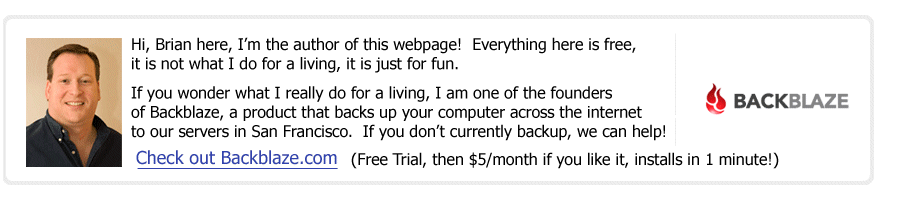
(Read
a personal
description of Backblaze here.)
![]()
Click Here to return to Ski-Epic Home, and Click Here to return to Random Stuff in Brian's Life